Non Profit Donor Management:
In this video tutorial, I show you how to use my NonProfit Donor Management spreadsheet.
Do you accept donations? Have you been looking for an easy to use solution but don’t want to pay monthly fees? This spreadsheet can help you get started. Keep track of all of your donations and donors. Print individual, monthly, yearly receipts all in a simple, beautiful design. Add new donations with ease. You will not find an easier to use spreadsheet.
1. DONATIONS: Keep track of all your donors donations. Include date, donor name, campaign designation, and total amount. Filter donors, dates and campaign to get a better picture. Print individual, monthly and yearly receipts for your donors that includes the date of donation, campaign donated to, amount donated and total donations.
2. RECEIPT: Print an individual receipt for your donor after each donation.
3. DONOR: Keep track of your donors names, address, phone number and email address. Make inputting their donations a breeze.
4. CAMPAIGN: Create different campaigns that your donors can donate to. Keep track of each campaign and give it a description. Quick glance at the total donations that campaign has received.
0